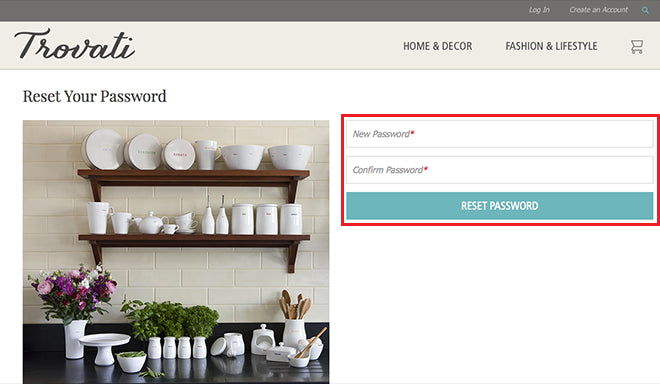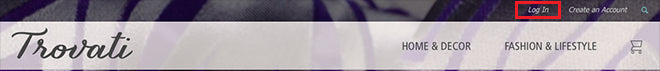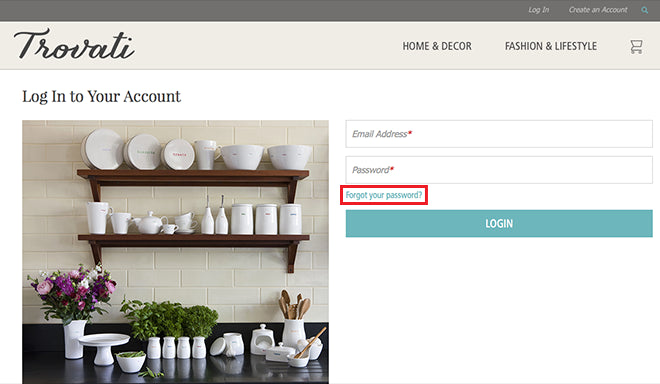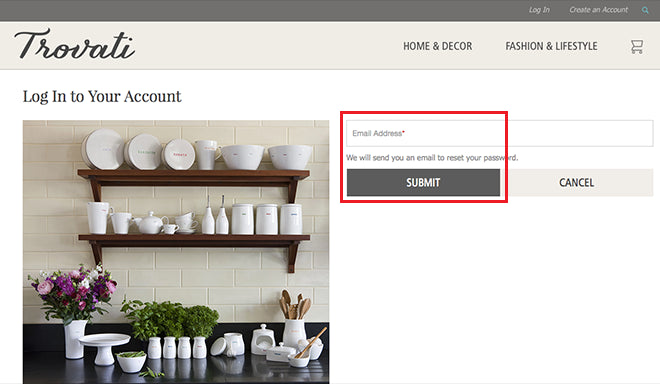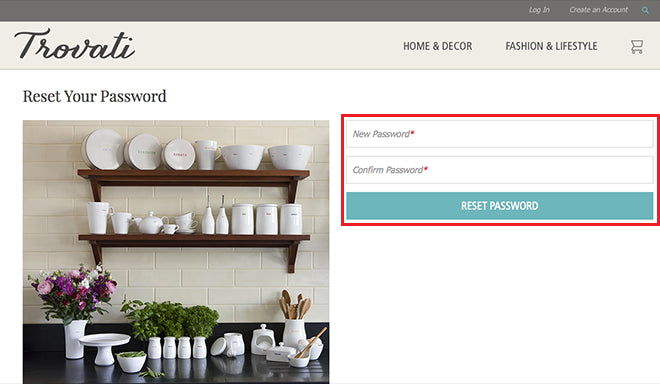How do I reset my password?
To reset your password follow the steps below:
- Log out of your account.

- Navigate to Log In, which is located in the top-right corner of the screen.
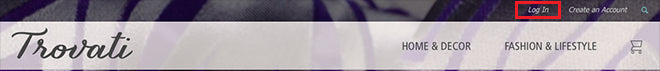
- Click 'Forgot Password'.
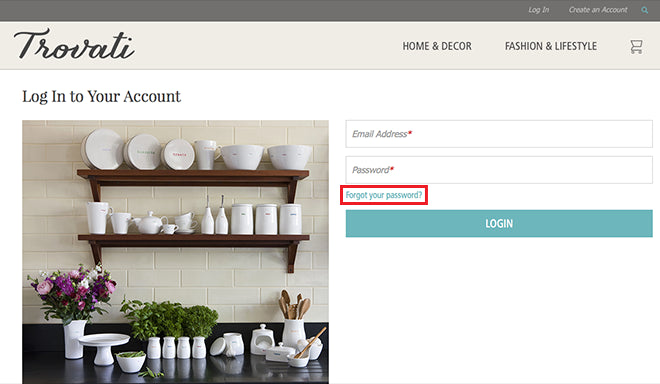
- Enter your account email and click 'Submit'. Trovati will send you an email to reset your password.
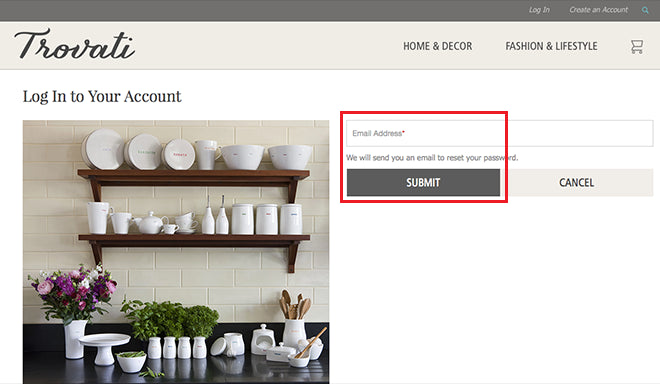
- Login to your email account and open the ‘Customer Account password reset’ email from Trovati.
- Click the URL to reset your password.
- Enter your new password and click 'Reset Password'.